Sejda PDF

Read more about Sejda PDF
Created by the Dutch company Sejda BV (no Chinese developers this time), Sejda PDF provides users with a comprehensive set of tools for handling any Portable Document Format (PDF) tasks. According to the official webpage, the application is aimed at organizations of all sizes—from budding startups to established corporations—and offers something for everyone.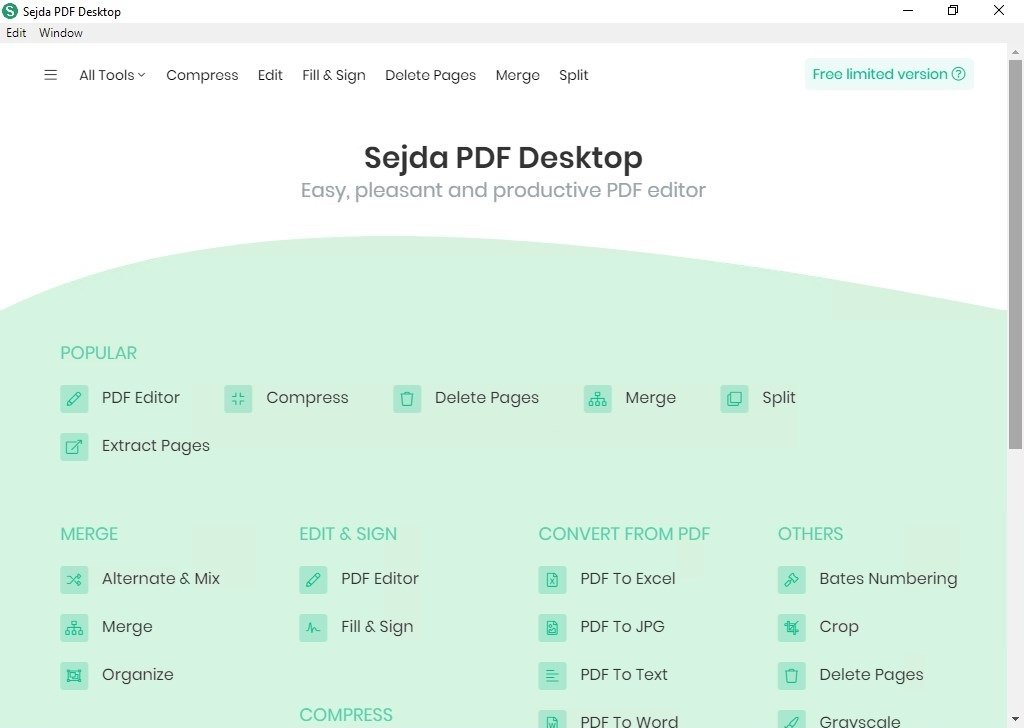
Web Tools
Sejda PDF’s web tools offer a convenient and accessible way to edit PDF documents without registration or special software installation. Upon visiting the site, users are greeted with a clean and intuitive interface, and the web tools are categorized as follows:
PDF Editing
Sejda allows users to easily edit text, images, links, and even metadata in PDF documents. The editing interface is straightforward and enables both minor and major edits with equal ease.
PDF Conversion
With Sejda, users can convert PDF files to various formats, including Word, Excel, PowerPoint, and more. The conversion process is fast and efficient, preserving the formatting of the original document.
PDF Compression
Sejda PDF can compress PDF files without compromising quality, which is very handy when you want to reduce file size for sharing or archiving.
Merge and Split PDF
Sejda provides users with the ability to merge multiple PDF documents into a single file or split a PDF into separate pages.
Fill & Sign PDF
Sejda offers all the necessary tools for filling out and signing PDFs. If needed, you can create custom forms.
OCR
You can easily make scanned PDF files searchable and straighten them, as Sejda automatically aligns PDF pages for you.
PDF Automation Tool
Recently, the Sejda team introduced an automation tool that allows users to combine multiple tools into a recurring workflow. For example, you can flatten a PDF and then compress it with a single click.
- Updated: 05.09.24
- Latest version: 7.7.0
- Requirements: PC
- Category: Optimization
Comments