Solid PDF Tools

Read more about Solid PDF Tools
This program allows you to work with PDF documents using various tools. The features of the software can be divided into three main categories: scanning documents, creating your own documents, and converting documents between formats.
Creating and Editing PDFs
You can create PDF files from any program, add logos to your documents, and apply protection against modifications. You can perform various operations on pages, such as deleting or extracting them, printing, and more. You can download Solid PDF Tools through the full news.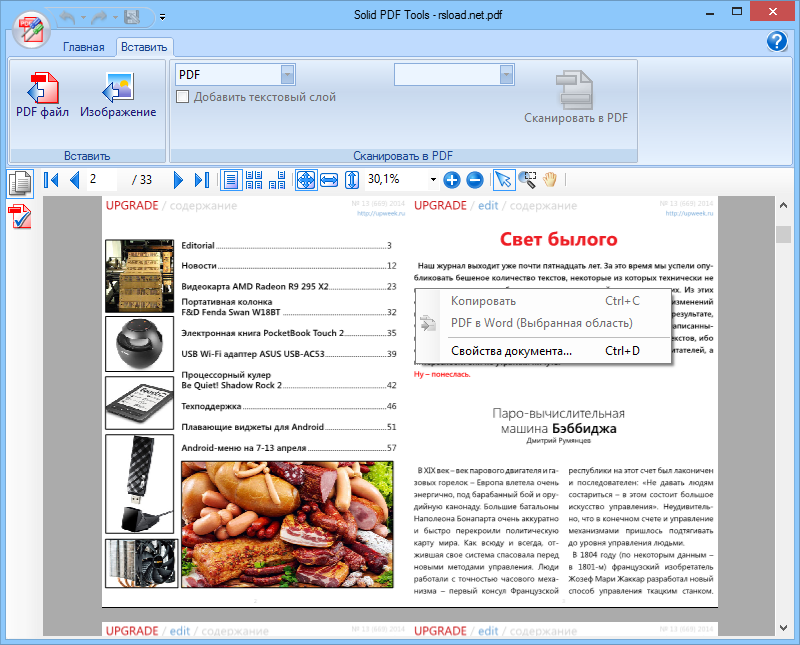
Scanning and OCR Features
One notable feature is the convenient scanning mechanism. You can scan the number of pages you need, then immediately combine them into one large PDF document for further work. Using OCR technology, you can create documents with searchable text. If desired, you can convert your document into editable formats, such as Word, Excel, HTML, and others. All tables and hyperlinks will be restored, and rotated text will be processed.
Document Conversion and Management
You can create a PDF document from files of other formats and add bookmarks for easy navigation. Solid PDF Tools is versatile and performs a wide range of operations on PDF documents. Working with it will be straightforward, allowing you to scan, merge documents, convert to other formats, create, edit, and apply various restrictions. There is also a tool for reducing file size in case your PDF file becomes too large, though exceptional results should not be expected.
User Interface and Support
The program features a user-friendly interface with support for dragging materials into the main window using the mouse. It also offers Russian language support, enabling users to quickly understand the many features of Solid PDF Tools. While the program is not free, it is user-friendly, and with the available patch, anyone should be able to navigate it. Overall, this is the review; if the program proves useful, I’ll be glad, and if not, I won’t be too disappointed.
- Updated: 05.09.24
- Latest version: 10.1.18270.10854
- Requirements: PC
- Category: PDF editors
Comments