Gillmeister Automatic PDF Processor
View documents

Free
Read more about Gillmeister Automatic PDF Processor
Automatic Processing of PDF Files with Gillmeister Automatic PDF Processor
Thanks to this tool, PDF files can be processed automatically. It can monitor any number of folders for automatic printing, renaming, or moving incoming PDF files to folders with dynamic names.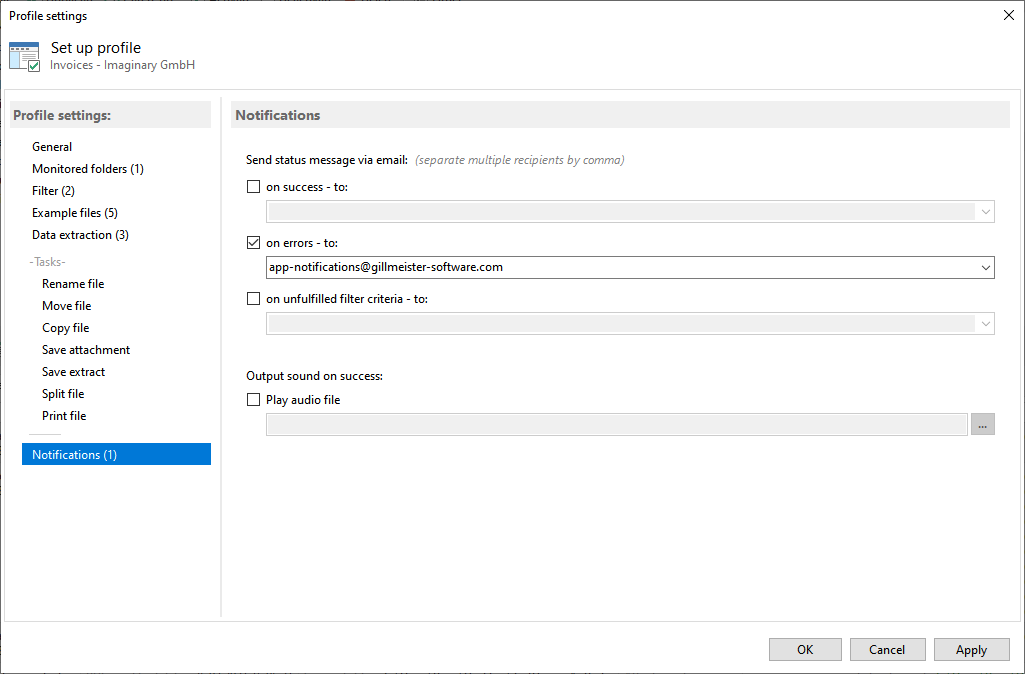
Filtering and Data Extraction
You can narrow down the range of processed PDF files using various profile-based filters. Available filters include document text, PDF metadata, and general file information.
After additional verification and formatting, the extracted data can be used for naming folders or files and saved as an extraction in a CSV file.
Key Features of Gillmeister Automatic PDF Processor
- Automatically print, rename, move, or copy PDF files.
- Save embedded PDF files in any folder for archiving.
- Automatically extract text data from PDF documents and save them in a CSV file.
- Monitor any number of folders (hot folder monitoring).
- Create individual rules for various tasks.
- Filter by document text, file date, name, number of attachments, or title.
- Dynamically create storage folders based on PDF document properties or content.
- Receive status information via email for various processing steps.
- Restrict automatic processing of PDF files to specific days and times, such as printing only during business hours.
- Combine scanning and OCR processes with subsequent automatic naming through the email processor for structured management of older PDF documents.
- Execute follow-up actions, such as launching a program with the path to the saved PDF file or attachment as a parameter.
- Process all existing PDF files in a folder (based on user-defined criteria).
- Automatically sort PDF files or move them to another folder or subfolder, dynamically created based on file properties.
- Regularly send Excel reports with summaries and detailed information.
Additional information:
- Updated: 05.09.24
- Latest version: 1.37
- Requirements: PC
- Category: View documents
Comments