Soda PDF Desktop Pro
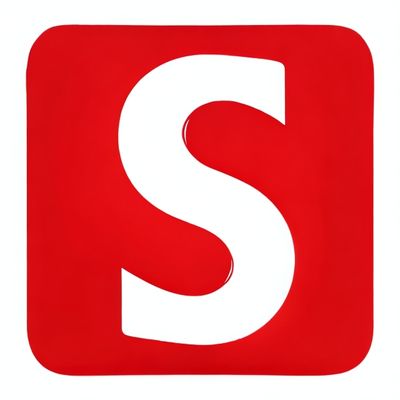
Read more about Soda PDF Desktop Pro
Soda PDF Desktop Pro provides even the most demanding users with tools for viewing, editing, creating, and converting documents in the universal PDF format.
This application serves as a simpler alternative to Adobe Acrobat Pro DC, with a feature set that closely matches its counterpart. Convert Word, Excel, and other office data formats into PDFs, create multi-page documents with graphics and text, add comments, merge and protect data without leaving the software.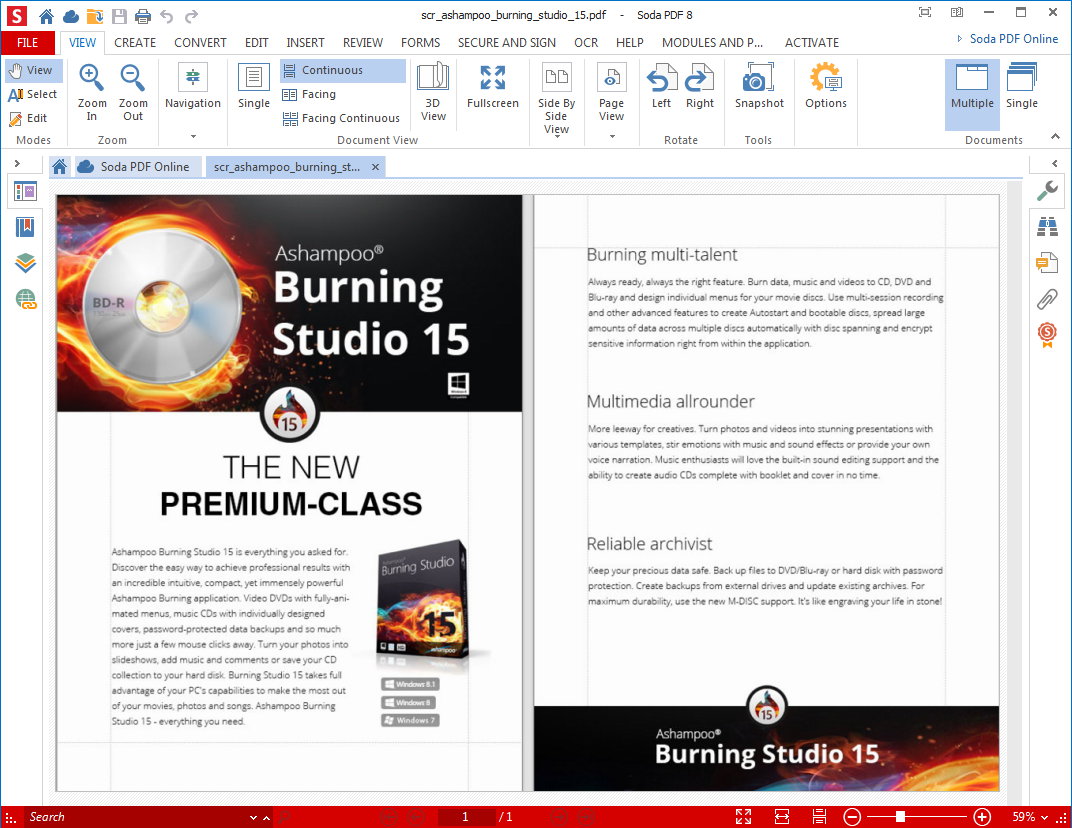
PDF Creation and Editing Features
When discussing the functionality of creating PDF documents, it’s important to mention the following features:
- Page merging tools: Allows combining multiple pages into one.
- Compression options: Reduce file size for easier sharing.
- Text, image, and page editing tools: Classic features for working with content.
- These tools apply equally to editing existing PDF documents.
Essential Converter for Office Workers and PDF Enthusiasts
The integrated conversion tools in Soda PDF Desktop Pro work with MS Office extensions, HTML, TXT, PNG, JPG, and GIF. The converter is an essential tool for any office employee or PDF enthusiast.
Even if you don’t need the editing or creation tools, this program can be used as a reliable solution for reading your favorite books and downloaded documents. You can flip through pages easily, open files in full-screen mode – all without using a browser, which is often the default software for reading PDF documents.
Features and Advantages
- Convert PDFs to MS Office formats: Excel, Word, PowerPoint.
- Convert images and text documents.
- Convert documents to PDF.
- Classic tools for working with text and pages.
- Spell check for text.
- Russian localization of the graphical interface.
- Password protection for created PDFs.
- A convenient solution for viewing and reading documents.
- Collaboration tools for working on documents together.
- Add comments to documents.
- Quick access panel with recently used files.
- File compression for saving space and easier email sending.
- Merge multiple documents in one action.
- Updated: 05.09.24
- Latest version: 14.0.426.22855
- Requirements: PC
- Category: Optimization
Comments