Systweak PDF Editor

Read more about Systweak PDF Editor
Originally developed to eliminate inconsistencies that arose when sharing documents across different platforms and devices, PDF files solved significant issues such as formatting loss, information confusion, or data removal, which were unacceptable for business, medical, and legal documents. Despite technological advancements, PDF files continue to dominate document sharing due to their stability and reliability. However, editing this format remains a challenge, requiring a specialized editor for efficient management and modifications.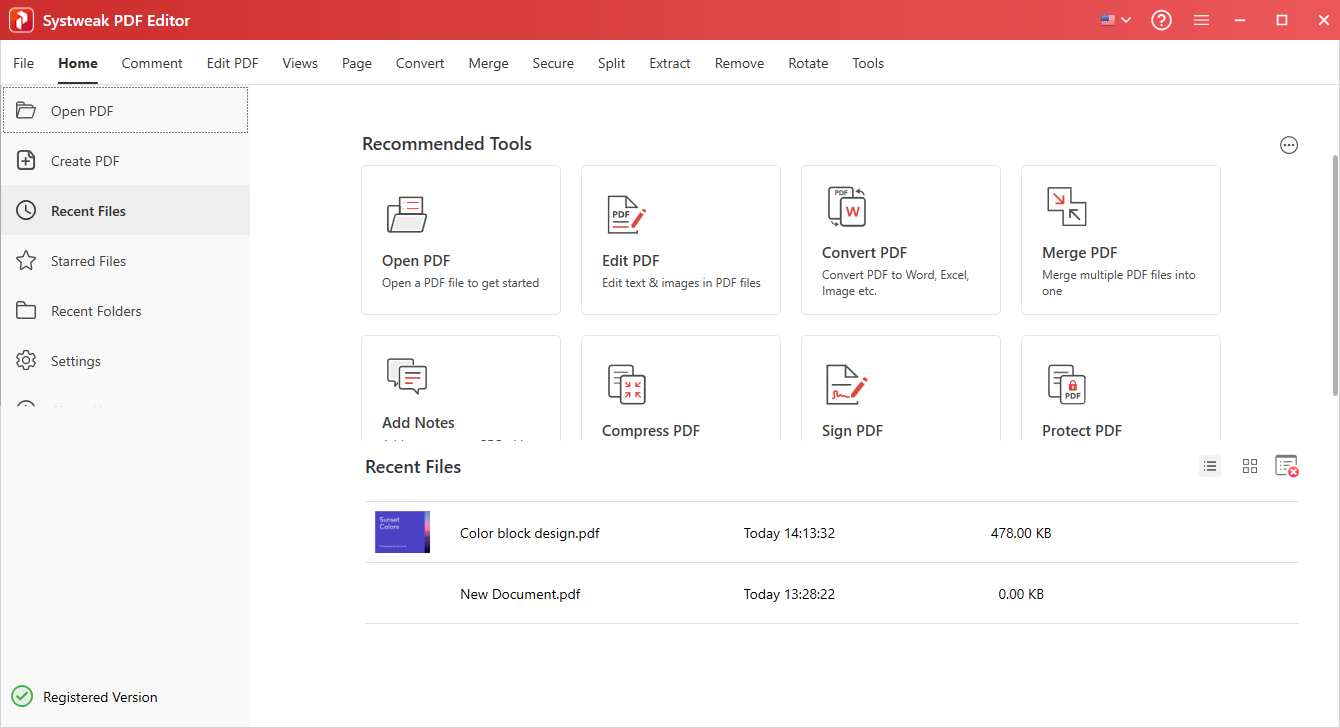
Introducing the Systweak PDF Editor, a revolutionary tool that simplifies the once-complicated process of editing Portable Document Format files. The software is known for its ease of use, versatility, and comprehensive functionality, meeting a wide range of documentation requirements.
Key Features of Systweak PDF Editor
-
Versatility in Document Handling: Systweak PDF Editor can convert PDF files into numerous formats such as Excel, Word, PowerPoint, images, eBooks, and web pages, and vice versa. This capability ensures that you can easily switch between formats while maintaining the layout and formatting of the original document, catering to both personal and professional needs.
-
Comprehensive Editing Functions: Whether you need to make basic changes like text modification, merging, splitting, or perform more complex tasks, Systweak has you covered. It allows for adding annotations, highlighting, and even extracting content, making it a versatile tool for creating and viewing documents.
-
Advanced Features for Professionals: One standout feature is the inclusion of Optical Character Recognition (OCR) technology, which allows you to edit text in images within documents. Additionally, the program provides robust security functions, including password protection, encryption, and electronic signature capabilities, streamlining the processes of document signing and protection.
-
Lightweight and Accessible Tool: Unlike more resource-intensive alternatives, Systweak PDF Editor is lightweight and ensures smooth operation on devices with basic functions, such as web browsing and document handling. This accessibility makes it a practical choice for a wide user base.
-
User-Friendly Interface: Designed with an intuitive interface, Systweak allows users to navigate its features without the need for complex training, ensuring immediate productivity without long adaptation periods.
Advantages of Systweak PDF Editor
- Ease of Use: The interface and functionalities are designed for both beginners and experienced users, reducing the time needed to learn the software.
- Versatility: The ability to handle various document types and perform a wide range of tasks makes it suitable for diverse documentation needs.
- Advanced Features: The inclusion of OCR and robust security features meets specific professional requirements, setting it apart from basic editors.
Activation and Portable Version
Systweak PDF Editor typically requires activation via a key or crack, but the portable version allows you to start working immediately after unpacking the archive. This is a reliable tool, but remember to evaluate its capabilities according to your specific needs. Consider the types of documents you work with, the frequency of use, and the complexity of the tasks you intend to perform. For those seeking a simple, versatile, and efficient solution for PDF editing, this software presents a compelling choice.
- Updated: 05.09.24
- Latest version: 1.0.0.4465
- Requirements: PC
- Category: Office programs
Comments