Slim PDF

Read more about Slim PDF
Slim PDF Reader can be used to open official documents or presentations in PDF format and read eBooks. The application includes all the necessary tools for viewing materials. You will be able to:
- Zoom in and out on details
- Display one or two pages on the screen
- Quickly navigate to the desired chapter via page thumbnails
- Rotate the material 90 degrees
The software allows you to copy information from text files and take screenshots of any section, saving the image to the clipboard. Additionally, you can apply stamps and watermarks.
The program offers tools useful for collaborative work or reading books. Features include:
- Adding bookmarks to important sections
- Adding text notes in any color
- Inserting links to any URL or specific page
- Underlining or striking through text
- Embedding photos, PDFs, or audio as notes
The final result can be saved to your computer in PDF format. The application also offers a built-in print manager, allowing you to adjust paper sizes and resolution, and add margins of any size.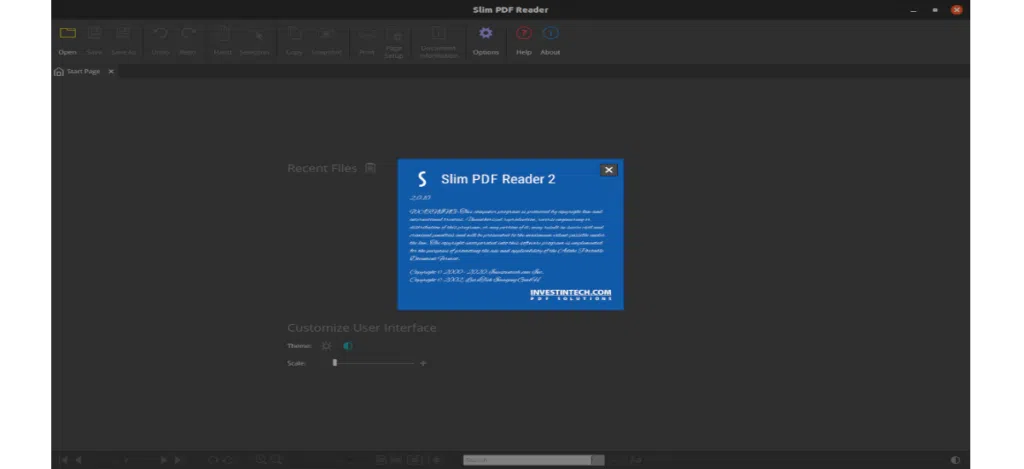 Slim PDF Reader can be downloaded for free for Windows, macOS, and Linux computers. However, the reader only allows viewing files, taking page screenshots, and changing page layout. For editing, signing, and converting documents, a paid application from the same developer – Able2Extract Professional – is required.
Slim PDF Reader can be downloaded for free for Windows, macOS, and Linux computers. However, the reader only allows viewing files, taking page screenshots, and changing page layout. For editing, signing, and converting documents, a paid application from the same developer – Able2Extract Professional – is required.
Comparison of Slim PDF and PDF Commander
Slim PDF is suitable for viewing PDF documents, commenting, and printing materials. The software features simple controls and is ideal for beginners. However, it lacks file editing options.
To create documents from scratch and convert materials, consider an alternative. The PDF Commander editor offers similar functionality and additionally allows you to insert text and images onto pages, crop sheets, merge documents into one PDF, and more.
- Updated: 05.09.24
- Latest version: 2.0
- Requirements: PC
- Category: Optimization
Comments