LibreOffice
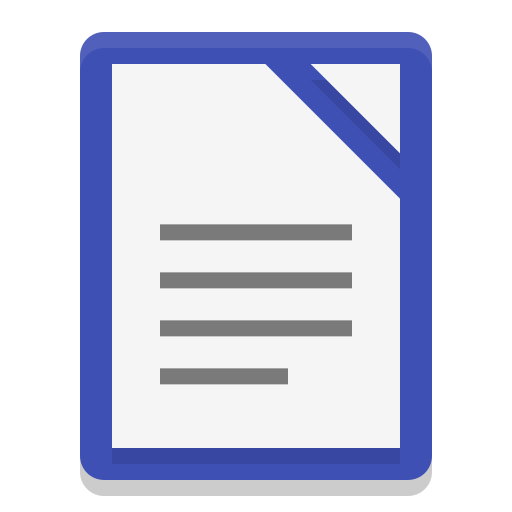
Read more about LibreOffice
Before installation, you will naturally be able to select the components you need. You can also set this suite as the default on your system so that all documents open in it immediately. If you decide to download LibreOffice, I hope you won’t regret it.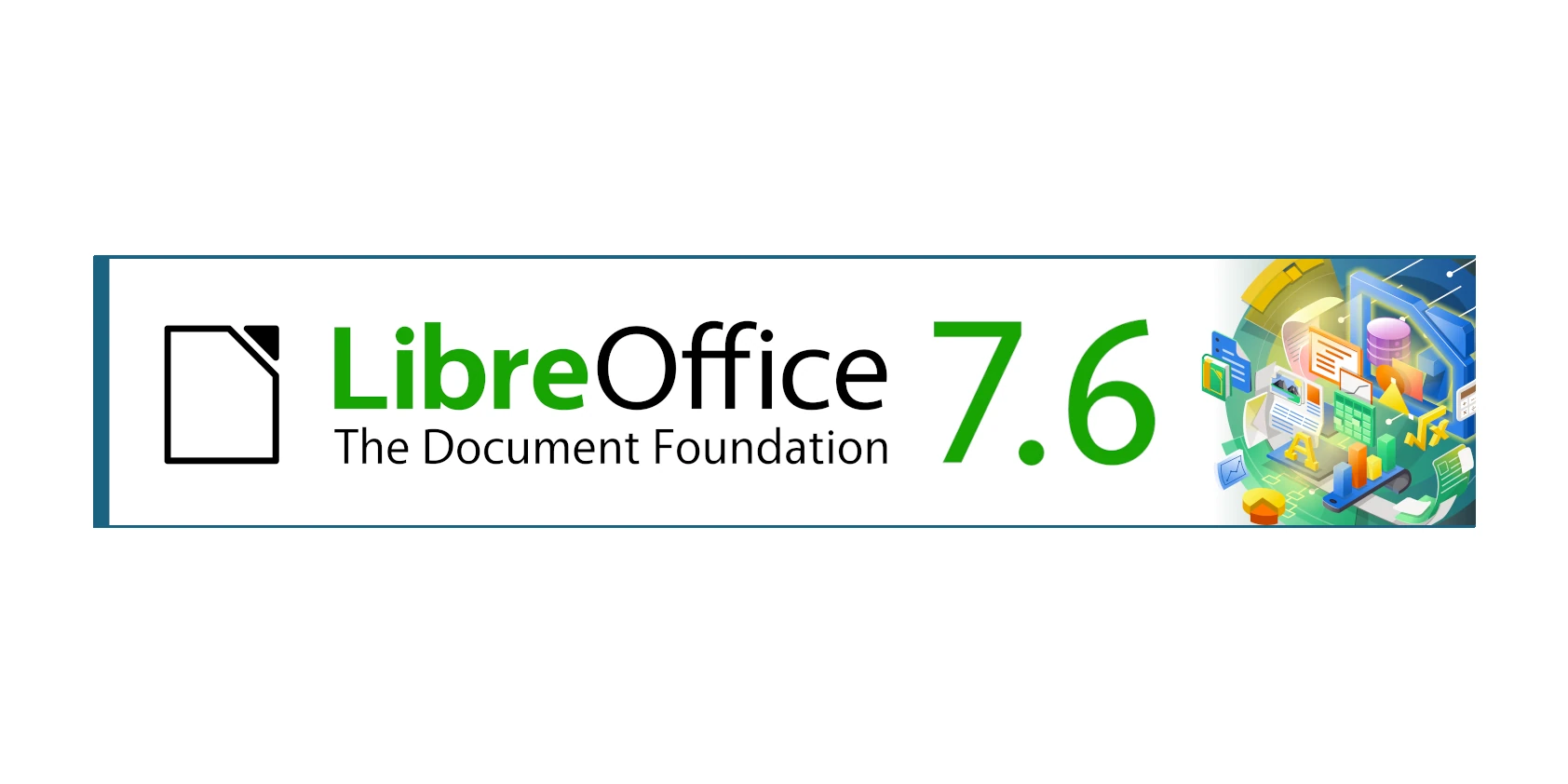
Key Components of LibreOffice
In this suite, you can install the following programs:
-
Writer: This is the equivalent of Word. It’s easy and convenient to use, with a simple interface and Russian language support. You can open documents in various formats. Try it out and you’ll get the hang of it quickly.
-
Calc: The equivalent of Excel. Creating spreadsheets is just as simple. You can create your own formulas, edit existing tables, and more.
-
Impress: An excellent alternative to PowerPoint. I’ve personally used it for presentations, and I encountered no issues. You can add content by simply dragging it into the main window, apply effects, and more.
-
Base: A replacement for Access. There’s not much to explain here.
-
Draw: A vector graphics editor that can replace Adobe Illustrator, CorelDRAW, and other similar programs. While I haven’t used it myself, some people are very satisfied with it.
-
Math: A decent formula editor.
Advantages of LibreOffice
LibreOffice has many advantages, and since it's free software, it stands out more than its paid competitors:
- No need to register the included programs.
- Russian language support.
- Takes up significantly less space than the famous Microsoft counterpart.
- Easy to customize and install on your computer.
- Document editing and slideshow creation are straightforward, and you’ll understand most of the basic features within minutes.
Spreadsheet Functionality
- The functionality of spreadsheets is also impressive, whether you’re doing simple calculations that are too complex for a basic calculator or using more advanced features.
- For advanced users, there are many powerful functions and formulas that can be very useful.
- Updated: 05.09.24
- Latest version: 7.6.7
- Requirements: PC
- Category: System and utilities
Comments