PDF Architect Pro
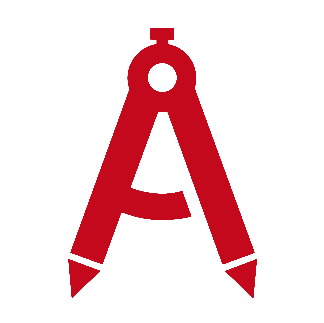
Read more about PDF Architect Pro
These modules determine how much you can do with a PDF file, and they can also be purchased individually depending on your needs. You are looking at the Professional version, which comes with almost all available tools.
Office-Style Interface
Like most other worthy PDF editors, PDF Architect uses an Office-style interface that organizes tools across multiple tabs. The first 10+ tabs cover general document tasks such as creating, converting, viewing, and securing PDF files, while the last tab is a blank "custom" tab where you can add your favorite tools and create a personalized ribbon. A series of document tabs allows you to navigate PDFs by pages, thumbnails, bookmarks, links, or text search.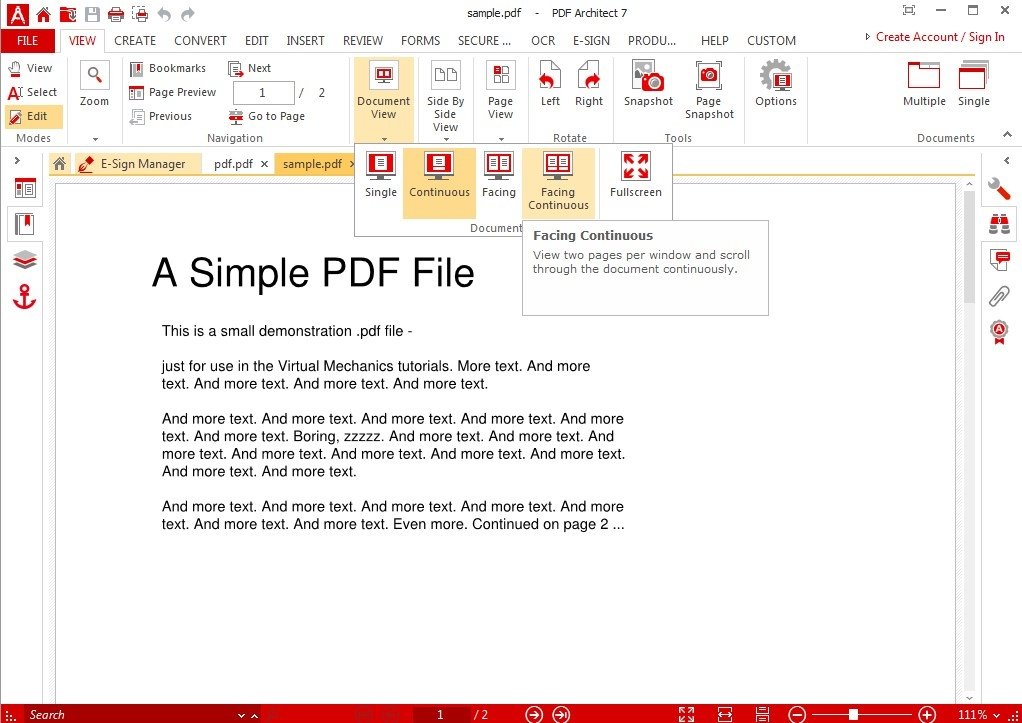
Creating and Converting PDF Files
You can create PDFs from scanned documents or from over 300 file formats. PDF Architect also supports converting PDFs into Word, Excel, PowerPoint, HTML, text, RTF, PDF/A, and images with a single click. The software also supports batch conversion.
Electronic Signature for Business Settings
A key feature for business environments is the additional electronic signature function, which allows you to send and track documents for e-signature directly from PDF Architect Professional.
There are two ways to send for signature:
- Quick Send: Quickly place a signature field in the document and send it to a single signer.
- Advanced Send: More carefully prepare and package multiple documents for multiple signers.
PDF Architect Pro + OCR
This version adds the ability to scan documents into editable PDFs and convert images within PDF files into editable text, making them searchable.
A Flexible and Affordable Solution
PDF Architect is a flexible, easy-to-use PDF editor with all the tools you need for working with business documents. It is also one of the most affordable options. If you're looking for an inexpensive alternative to Acrobat that doesn't sacrifice core functionality, look no further.
- Updated: 05.09.24
- Latest version: 9.1.58.22868
- Requirements: PC
- Category: View documents
Comments